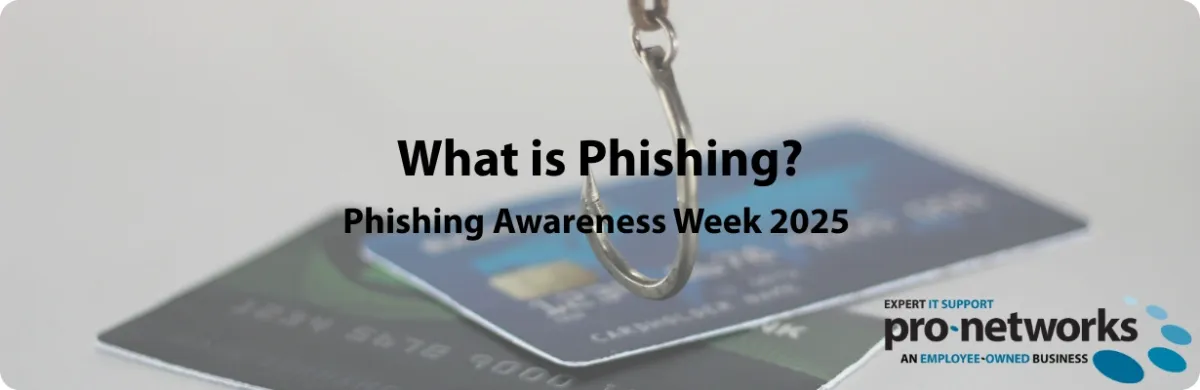
Whether you're here because you received a suspicious email or you're proactively learning about cybersecurity, understanding what is phishing is fundamental to staying safe online.
What is Phishing?
Phishing is one of the most common and dangerous cybersecurity threats facing individuals and businesses today. But what is phishing exactly? In simple terms, phishing is a cybercrime where attackers impersonate legitimate organisations to steal sensitive information like passwords, credit card details, and personal data. As we observe National Phishing Awareness Week, understanding what phishing attacks are and how they work is crucial for protecting yourself online.
TL;DR
Quick Definition: Phishing is a cybercrime where attackers send fraudulent communications (usually emails) that appear to come from trustworthy sources to trick victims into revealing sensitive information, downloading malware, or making financial transactions.
Now that we've established what is phishing in basic terms, let's dive deeper into how these attacks actually work.
What is Phishing? Definition and How It Works
Phishing is a cybercrime where attackers impersonate legitimate organisations or individuals to trick victims into revealing sensitive information such as passwords, credit card numbers, or personal details. The term "phishing" is a play on "fishing" – cybercriminals cast their nets wide, hoping unsuspecting victims will take the bait.
These attacks typically arrive through seemingly trustworthy communications that create a sense of urgency or fear, prompting victims to act quickly without thinking critically about the request.
What is phishing designed to accomplish?
These attacks aim to steal three main types of information: login credentials, financial data, and personal details that can be used for identity theft or extortion purposes.
Now that we understand the basic concept of "what is phishing", let's explore the different methods cybercriminals use to execute phishing attacks.
6 Common Types of Phishing Attempts
Email phishing is the most widespread form, where criminals send fraudulent emails that appear to come from banks, online retailers, or government agencies. These emails often contain malicious links or attachments designed to steal credentials or install malware.
Spear phishing takes a more targeted approach, with attackers researching specific individuals or organisations to create highly personalised and convincing messages. These attacks are particularly dangerous because they appear more legitimate.
Smishing uses SMS text messages to deceive victims, often containing shortened URLs that lead to fake websites or prompting victims to call fraudulent phone numbers.
Vishing involves voice calls where scammers impersonate trusted organisations, using social engineering techniques to extract sensitive information over the phone.
Whaling specifically targets high-profile individuals like executives or celebrities, often using sophisticated techniques to compromise valuable accounts or sensitive corporate information.
Clone Phishing involves creating nearly identical copies of legitimate emails, with malicious links replacing the original ones, making detection extremely difficult.
Recognising these various phishing types is the first step toward protection. Here are ten proven strategies to safeguard yourself:
Top 10 Ways to Protect Yourself from Phishing
1. Verify the sender's identity by checking email addresses carefully and contacting organisations directly through official channels if you receive suspicious messages.
2. Never click suspicious links in emails or texts. Instead, manually type website addresses into your browser or use bookmarked sites.
3. Enable two-factor authentication on all important accounts to add an extra layer of security, for if / when your passwords are compromised.
4. Keep all software updated including operating systems, browsers, and security software to protect against known vulnerabilities.
5. Use reputable antivirus software with real-time scanning and anti-phishing features to detect and block malicious content.
6. Be cautious with personal information and never provide sensitive details unless you initiated the contact with a verified organisation.
7. Use an email anti-spam feature such as Pro-Networks MailSafe to block phishing emails from entering your business.
8. Educate yourself regularly about new phishing techniques and stay informed about current scams that target your area or industry.
9. Trust your instincts - if something feels suspicious or too good to be true, take time to verify before taking action.
10. Report phishing attempts to relevant authorities and your IT department to help protect others and improve security measures.
Staying Vigilant
The question 'what is phishing?' becomes more complex as attackers develop new techniques, and phishing attacks continue to grow more sophisticated, but awareness and caution remain your best defences. By understanding these threats and implementing the protective measures outlined above, you can significantly reduce your risk of becoming a victim.
Remember, legitimate organisations will never ask for sensitive information through unsolicited communications – when in doubt, always verify independently. The most effective protection comes from combining technical safeguards with human vigilance and ongoing education about emerging threats.
Pro-Networks works with our customers to help protect them from phishing and other cyber threats by utilising solutions in our Business Armour portfolio. Our comprehensive security approach ensures businesses stay one step ahead of cybercriminals.
Should you need any more help with anything cyber-related, please do not hesitate to contact us.
