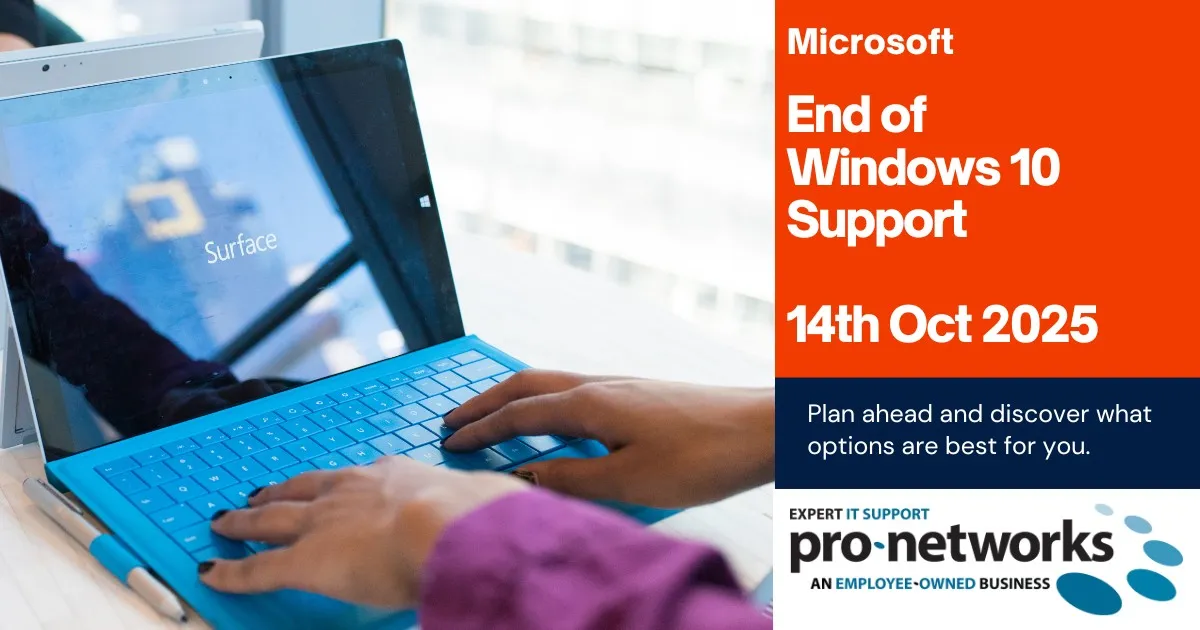
In the world of technology, change is the only constant. Operating systems, the backbone of our digital lives, are no exception. One such transformation that has recently garnered attention is the end-of-life support for Windows 10. As of October 14, 2025, Microsoft will officially cease providing updates and support for this widely used OS. In this blog, we will explore the implications of this significant event and the importance of keeping your operating system up to date.
We have updated this blog on 18/09/25 following Microsoft's recent announcement to offer Extended Security Updates on an opt in / increasing cost basis.
Please see below for more information about this.
The End of Windows 10 Support
Microsoft's Windows 10 was a widely popular and reliable operating system, enjoyed by millions of users worldwide. Its user-friendly interface, security features, and regular updates made it a go-to choice for both personal and business use. However, like all good things, its journey had to come to an end.
The end of support for Windows 10 means that Microsoft will no longer release updates, security patches, or bug fixes for the OS. This decision is part of Microsoft's lifecycle policy, which typically spans about a decade for major Windows releases. So, what does this mean for users still clinging to Windows 10?
Security Risks
With the end of support, Windows 10 will become vulnerable to security threats. Hackers are constantly searching for vulnerabilities, and without regular updates, your system could be at risk.
Software and Application Compatibility
As time goes on, new software and applications may no longer be compatible with Windows 10, leading to potential compatibility issues and a less optimal user experience.
Missed Features and Improvements
New features and performance improvements will no longer be accessible to Windows 10 users. This could result in a less efficient and less enjoyable computing experience.
Update: Microsoft Extended Security Updates (ESU) for Windows 10
We published this blog in November 2023 and since then have helped many customers replace older Windows 10 devices with Windows 11 PCs. Microsoft has recently announced an Extended Security Updates (ESU) program for Windows 10, providing an alternative path for organisations not yet ready to transition to Windows 11. We wanted to update you on this development and help you understand your options moving forward.
What is the ESU Program?
Microsoft's ESU program allows businesses to continue receiving critical security updates for Windows 10 beyond the October 14, 2025 end-of-support date through an annual paid subscription. This provides a bridge for organisations that need more time to plan their transition to Windows 11.
Understanding the Costs
The ESU program comes with significant annual costs that escalate each year:
Year 1 (2025-2026): £58 per device
Year 2 (2026-2027): £116 per device (doubled)
Year 3 (2027-2028): £233 per device (doubled again)
This means to extend one device for three years would cost £407
For a typical 50-device organisation, this translates to £2900 in the first year alone, rising to over £11650 in the third year, and a total cost of £20300 over the three year period.
Why Windows 11 Remains the Better Long-Term Choice
While ESU provides a temporary solution, Windows 11 offers substantial advantages that make it the superior long-term investment:
Enhanced Security: Windows 11 includes advanced security features like hardware-based protection, and zero-trust architecture that aren't available through ESU patches.
Performance Improvement: Modern hardware optimisation, faster boot times, and improved resource management deliver better user productivity.
Future-Proof Technology: Access to new features, modern application compatibility, and ongoing innovation that keeps your business competitive.
No Recurring Costs: Unlike ESU's escalating annual fees, Windows 11 licensing is a one-time cost with free feature updates.
Full Microsoft Support: Complete technical support and regular feature updates, not just security patches.
Third Party Vendor Support: Just like we saw when Windows XP and Windows 7 was retired, third party vendors stopped supporting their applications on these legacy operating systems, we expect the same to happen with Windows 10.
Our Hardware Replacement Recommendations Stand
Our longstanding advice remains unchanged: desktop PCs should typically be replaced every 5 years, and laptops every 3 years. This isn't just about operating system compatibility—it's about maintaining optimal performance, reliability, and total cost of ownership. PCs older than 5 years often face:
- Increased maintenance costs and downtime
- Reduced productivity due to slower performance
- Higher energy consumption
- Compatibility issues with modern software and peripherals
Making the Right Decision for Your Business
For most organisations, the costs of ESU over three years approach the price of new Windows 11 hardware, while providing none of the performance, reliability, or feature benefits. If your current PCs are less than 5 years old and meet Windows 11 requirements, upgrading the operating system delivers immediate value without ongoing subscription costs.
We understand that some customers may feel uncertain about previous upgrade decisions in light of this ESU announcement. However, our recommendations have consistently prioritised long-term value, security, and performance over short-term cost savings. The businesses we've helped transition to Windows 11 are now benefiting from enhanced security, better performance, and freedom from the escalating ESU costs.
Moving Forward
If you're currently running Windows 10 and considering your options:
1. Assess your hardware: PCs less than 5 years old can likely run Windows 11
2. Calculate ESU costs: Factor in the escalating annual fees over three years
3. Consider total cost of ownership: Include productivity, security, and support benefits
4. Plan your timeline: Whether upgrading existing hardware or replacing aging PCs
Our team remains ready to help you evaluate your specific situation and develop a transition plan that makes sense for your business, timeline, and budget. The goal is ensuring your technology infrastructure supports your business objectives while maintaining security and operational efficiency.
Contact us to discuss your Windows 11 transition strategy or to learn more about how we can help optimise your IT infrastructure for the future.
